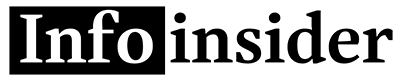In the ever-evolving landscape of digital music consumption, Spotify stands out as a beacon for music lovers, offering a vast library of tracks across all genres. The ability to download songs for offline listening is one of Spotify’s most appreciated features, providing users with uninterrupted access to their favorite music, regardless of internet connectivity. This guide aims to explore the intricacies of downloading songs on Spotify, ensuring that music enthusiasts can enjoy their beloved tunes anytime, anywhere.
Understanding Spotify’s Offline Feature
Spotify’s offline listening feature is a game-changer for users who want to conserve data or listen to music in areas with limited or no internet connectivity. By downloading songs, albums, or playlists, Spotify Premium subscribers can enjoy their favorite music without the need for an active internet connection. This functionality not only enhances the user experience but also makes Spotify a versatile platform for music consumption in various settings, from long flights to remote camping trips.
Prerequisites for Downloading Songs
Before diving into the download process, it’s essential to note that this feature is exclusive to Spotify Premium subscribers. The subscription model offers several benefits, including ad-free listening, unlimited skips, and, most importantly, the ability to download music for offline listening. Therefore, ensuring that you have an active Premium subscription is the first step toward downloading songs on Spotify.
Additionally, ensuring that your device has sufficient storage space is crucial, as downloaded songs can occupy significant amounts of space, especially when downloading high-quality audio files. Spotify allows users to choose the download quality, balancing between sound quality and storage space, catering to individual preferences and device capabilities.
Step-by-Step Guide to Downloading Songs
The process of downloading songs on Spotify is straightforward, designed with user convenience in mind. Here’s a step-by-step breakdown:
- Open Spotify: Launch the Spotify app on your device, ensuring that you’re logged in to your Premium account.
- Find Your Music: Navigate through the app to find the song, album, or playlist you wish to download. Spotify’s intuitive interface and robust search functionality make this step a breeze.
- Download: Once you’ve selected your desired music, look for the “Download” toggle or button. For songs, you might need to add them to a playlist first, as individual tracks can’t be downloaded separately. For albums and playlists, the download option is usually prominently displayed. Simply toggle or click the download button, and Spotify will start downloading the selected content to your device.
- Accessing Downloaded Music: To access your downloaded songs, go to “Your Library” and then to the “Downloads” section. Here, you’ll find all the music you’ve downloaded, available for offline listening.
Tips for Efficient Song Downloads
Maximizing the efficiency of downloading songs on Spotify can enhance your listening experience. Here are some tips:
- Wi-Fi Usage: To conserve data, consider downloading songs while connected to Wi-Fi. This approach is particularly beneficial for users with limited data plans.
- Playlist Organization: Organizing songs into playlists before downloading can streamline the process and help manage your music library more effectively.
- Storage Management: Regularly review your downloaded songs and remove those you no longer listen to, freeing up storage space on your device.
- Quality Settings: Adjust the download quality in Spotify’s settings to strike a balance between sound quality and storage usage. Lower quality settings consume less space, while higher quality provides a better listening experience at the expense of more storage.
Conclusion
Downloading songs on Spotify is a straightforward process that significantly enhances the music listening experience, particularly for users on the go or in areas with unreliable internet connectivity. By following the steps outlined in this guide and considering the tips for efficient song downloads, Spotify Premium subscribers can fully leverage the platform’s offline listening feature. Whether you’re looking to create the perfect soundtrack for your next adventure or simply want to enjoy your music without interruptions, Spotify’s download feature has got you covered.