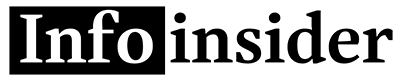In today’s digital age, privacy is more important than ever. With increasing concerns over personal data security and unsolicited calls, the ability to withhold your phone number when making calls can be a valuable asset. This article provides a comprehensive guide on how to withhold your number, ensuring that your identity remains anonymous when you need it to be.
Understanding Number Withholding
Number withholding is a feature that allows you to hide your phone number from the recipient’s caller ID. This means that when you make a call, the person on the other end will see a message such as “Private Number” or “Unknown Caller” instead of your actual phone number. This feature can be useful in various scenarios, such as making anonymous inquiries or protecting your privacy when contacting unknown numbers.
The Basics of Withholding Your Number
Withholding your number can typically be done in two ways: temporarily or permanently. Temporarily withholding your number is usually achieved by dialing a specific code before entering the phone number you wish to call. This code varies depending on your country and service provider, but common examples include *67 in the United States and 141 in the United Kingdom. When you use this method, your number will only be withheld for the duration of that call. On the other hand, permanently withholding your number involves changing the settings on your phone or contacting your service provider to enable this feature for all outgoing calls.
How to Temporarily Withhold Your Number
Temporarily withholding your number is a straightforward process that can be done on almost any phone, whether it’s a landline or a mobile device. Here’s a step-by-step guide:
- Check the Code for Your Country: Before making the call, ensure you know the correct code for your region. As mentioned, this can be *67 in the US, 141 in the UK, and so on. A quick online search or a call to your service provider can provide this information.
- Dial the Code: Before entering the number you wish to call, dial the withholding code.
- Enter the Phone Number: After dialing the code, proceed to enter the full phone number you wish to call, including the area code.
- Make the Call: Once you’ve entered the full number, proceed with the call as usual. The recipient’s caller ID will display a message indicating that the caller has withheld their number.
Testing Your Setup
It’s a good idea to test this feature before using it for important calls. You can do this by calling a friend or a different phone you have access to and confirming that your number appears as private or unknown.
How to Permanently Withhold Your Number
If you prefer to have your number automatically withheld for all outgoing calls, you might consider setting up permanent number withholding. This can typically be done in two ways: through your phone’s settings or by contacting your service provider.
Using Your Phone’s Settings
Many smartphones offer the option to withhold your number for all outgoing calls within their settings. While the exact steps can vary depending on your phone’s model and operating system, the general process is as follows:
- Access Your Phone’s Call Settings: Navigate to the “Settings” app on your phone, and look for the “Phone,” “Call,” or “Calling” settings.
- Find the Caller ID Settings: Within the call settings, look for an option related to Caller ID. This might be labeled as “Show My Caller ID,” “Caller ID,” or something similar.
- Adjust the Setting: Toggle the setting to hide or withhold your Caller ID for all outgoing calls.
Contacting Your Service Provider
If your phone doesn’t offer the option to withhold your number or you’re using a landline, you may need to contact your service provider directly. Most service providers can enable this feature for you upon request. Keep in mind that while some providers offer this service for free, others might charge a fee.
Considerations and Etiquette
While withholding your number can be useful for protecting your privacy, it’s important to use this feature responsibly. Some people may not answer calls from private or unknown numbers due to concerns over spam or scam calls. Additionally, certain businesses and services may require a visible phone number to ensure they can contact you back.
Legal and Ethical Implications
In some jurisdictions, there are legal restrictions on when and how you can withhold your number. For instance, it may be illegal to use number withholding for malicious purposes, such as harassment or fraud. Always ensure that your use of this feature complies with local laws and ethical standards.
Conclusion
Withholding your number can be a valuable tool for maintaining your privacy and avoiding unwanted callbacks. Whether you choose to temporarily withhold your number for specific calls or set up permanent withholding, the process is generally simple and accessible. However, it’s essential to consider the potential implications and use this feature responsibly and ethically. By following the guidelines outlined in this article, you can effectively manage your caller ID and protect your privacy in a digital world where personal information is increasingly vulnerable.